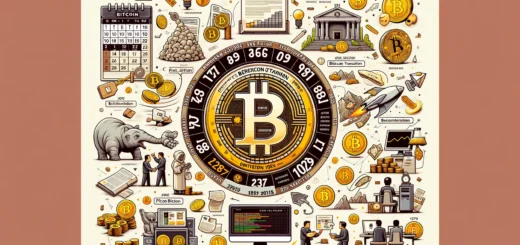How to Buy Bitcoin with a Credit Card
Buying Bitcoin with a credit card used to be quite challenging. However, as the industry has grown and introduced various methods, purchasing Bitcoin with a credit card (or debit card) has become much easier. Here’s a guide on how to buy Bitcoin using your credit or debit card.
Steps to Buy Bitcoin with a Credit/Debit Card
There are several ways to buy Bitcoin with a credit or debit card. The simplest method is to use an exchange or broker that supports card purchases. Some of the popular options include:
- eToro
- Switchere
- MyBTC.ca (in Canada)
- Coinbase
- Binance
- Bitstamp
- Changelly
- LocalBitcoins
- OKEx
- KuCoin
- Coinmama
- CEX.io
- BitPanda
Make sure the exchange you choose accepts credit card payments in your country. Most exchanges accept Visa and Mastercard.
Step-by-Step Guide to Buy Bitcoin with a Credit/Debit Card
The process of buying Bitcoin with a credit or debit card is straightforward and usually involves the following steps:
1. Create an Account
Select an exchange or cryptocurrency service that allows credit/debit card purchases in your jurisdiction. Some user-friendly options for beginners include Switchere, Coinbase, Bitstamp, and CEX.io. Platforms like Changelly, Coinmama, and BitPanda are also convenient for buying Bitcoin, while Binance, KuCoin, and OKEx are great if you plan to purchase both Bitcoin and altcoins.
2. Verify Your Account
Before you can buy Bitcoin with a credit or debit card, you need to verify your account. This typically involves uploading a copy of your passport, national ID card, and other documents based on the verification level required. Once your account is verified and approved, you can proceed with your purchase.
3. Place Your Bitcoin Order
Log in to your exchange account and select the option to buy Bitcoin with a credit/debit card. Fill in the required details and complete the transaction. The Bitcoins should be credited to your account almost immediately.
Considerations
- Daily/Weekly Limits: Be aware that there may be restrictions on the amount of Bitcoin you can purchase with your card.
- Fees: Each exchange has its own fee structure. Buying Bitcoin with a credit/debit card is generally more expensive than using a bank transfer or crypto-to-crypto transaction. Check the fees before placing your order.
Staying Safe
- Choose Reputable Sellers: Ensure you use reputable platforms to avoid potential fraud.
- Secure Your Bitcoins: Do not leave your Bitcoins on the exchange longer than necessary. Transfer them to a secure wallet.
Buying Bitcoin with a Credit/Debit Card via an ATM
Another method to buy Bitcoin with a credit or debit card is using a Bitcoin ATM. Websites like CoinATMRadar can help you find the nearest ATM.
Steps to Use a Bitcoin ATM:
- Get a Bitcoin Wallet: Use any simple Bitcoin wallet, such as Samourai, Blockchain.info, Jaxx, Wasabi, or Mycelium. For enhanced security, use a hardware wallet like Trezor or Ledger.
- Find an ATM: Use CoinATMRadar to locate the nearest Bitcoin ATM.
- Place Your Order: Follow the on-screen instructions at the ATM. Select Bitcoin as your cryptocurrency. Some ATMs may require identity or phone number verification.
- Scan QR Code and Make Payment: Access your Bitcoin wallet and find your public key. Scan it using the ATM’s camera, then insert cash or pay with your credit/debit card.
- Receive Bitcoins: Once your transaction is confirmed, you’ll receive the Bitcoin in your wallet.
Conclusion
Buying Bitcoin with a credit or debit card has become more accessible with the growth of the cryptocurrency industry. Whether you use an exchange or a Bitcoin ATM, make sure to choose a reputable platform, understand the fees involved, and secure your Bitcoins properly.